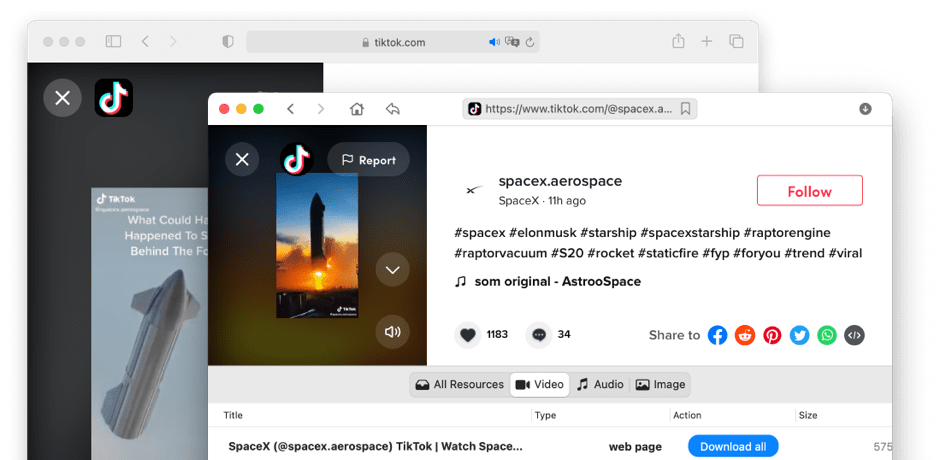How to download TikTok videos on Mac
VideoDuke enables Mac users to save TikTok videos at the touch of a button. The process of TikTok video download takes only a few simple steps:
1
Find the TikTok video you want to save
Log in to your TikTok account and find the video you want to download. Copy the video link.
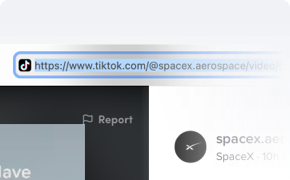
2
Paste the TikTok video link
Paste the copied video link in the VideoDuke input box and click on Enter.
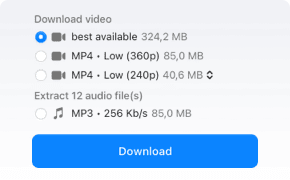
3
Download the TikTok video
To start downloading, hit the Download button and the video will be saved to your computer in minutes without any quality loss.
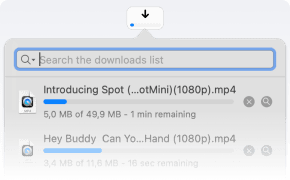
Basic features
Best video downloader for TikTok on a desktop computer
For the best experience, VideoDuke offers 2 performance modes: Simple and Advanced with more download options and benefits for TikTok videos download. Using VideoDuke, unlike other TikTok downloaders, you can download videos of different formats and resolutions, even HD 1080p and higher.
To get a favorite TikTok video on your Mac, it is enough to paste the video’s link and click. What’s more, keep on using your Mac while the video is downloading.
To get a favorite TikTok video on your Mac, it is enough to paste the video’s link and click. What’s more, keep on using your Mac while the video is downloading.
Advanced features
Download TikTok video, audio and other multimedia files
Advanced mode displays all resources available on the web page including audio, animation, images, logos, etc. Manage your downloads: save all files or just required elements. Prefer to watch movies with subtitles? With VideoDuke you can download subtitles in different languages as an SRT file.
Aside from that, VideoDuke is also a TikTok audio downloader which means that it can easily convert videos to an MP3 file and download sound from TikTok video.
Aside from that, VideoDuke is also a TikTok audio downloader which means that it can easily convert videos to an MP3 file and download sound from TikTok video.
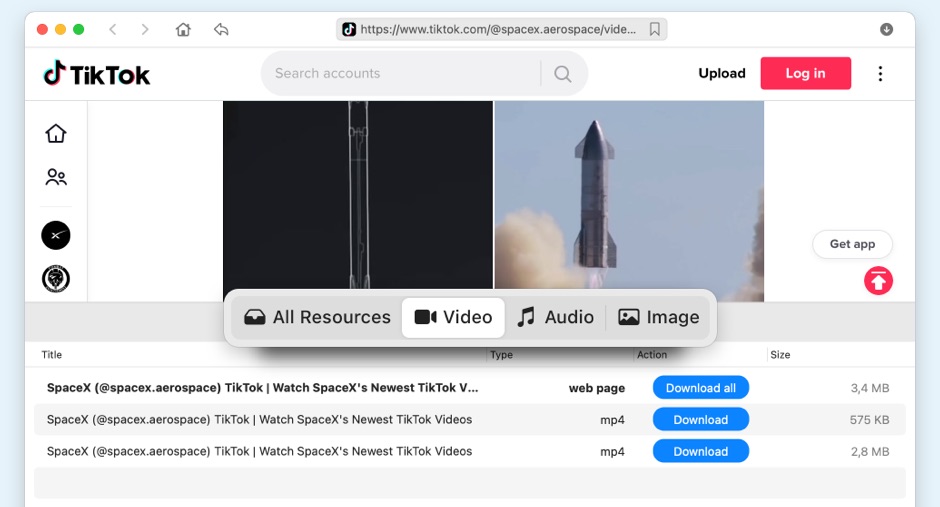
Additional features
Get more from TikTok video downloader for Mac
When it comes to how to download a TikTok video, VideoDuke boasts high download speed and an easy-to-use interface. With its advanced functionality, VideoDuke has quickly grown to be the favorite tool for many Mac users. Start downloading videos without any prior experience using the quick-access buttons and find the desired videos directly from the app right now!
Browser mode
You no longer need to download videos on different websites. Search for a video directly in the app through VideoDuke's built-in search.
Quick access
Open YouTube, TikTok, Vimeo and Dailymotion instantly by using the quick access buttons on the main screen.
Bookmarks
Bookmark the video you like in VideoDuke to watch later. There are no limits to the number of bookmarks.
Download history
See the entire history of your downloads anytime.
Integrated browser
Add the VideoDuke button to your web browser to save videos just upon the click.
Two modes
Choose from two download modes according to your preferences: get basic control over your downloads or achieve extra features.
Download videos from TikTok and other popular websites
Videoduke is more than a TikTok download video app for Mac, it also allows you to download videos from thousands of websites*, social media platforms and more. Download videos from these services as easily as from TikTok:
* Find out common problems when downloading videosFAQs concerning software TikTok video downloader
You can download TikTok videos directly in the app, however, there are some limitations and videos come with a watermark. To be able to download TikTok videos without watermarks and logos, you can use third-party apps or TikTok downloader online services.
VideoDuke refers to one of the best TikTok downloaders for Mac, as it allows users to fully control downloads and save both videos and other files related to the video. The app itself is quite simple, all you need is to copy, paste the URL and it’s done. With VideoDuke, you may feel secure about safety.
If you need access to audio downloading, Videoduke can handle this too as it also acts as a TikTok music downloader and converts video files to MP3.
If you need access to audio downloading, Videoduke can handle this too as it also acts as a TikTok music downloader and converts video files to MP3.
Today there is a wide choice of various online websites for downloading videos. But sometimes their reliability may be in doubt and your devices may even get infected with malware. It also happens that it is not possible to download video content for many technical reasons. In such cases, you may refer to third-party apps like VideoDuke TikTok downloader. To get started, you can try the Demo mode, which offers 2 free video downloads.
TikTok videos are divided into two categories: public and private. Public videos are freely available for downloading, while private ones are protected by owners and can’t be downloaded through TikTok. However, with the help of TikTok link downloader such as VideoDuke, you can save private videos by just copying the video’s URL and pasting it into the app.
Keep in mind, to save private videos you need to be subscribed to the creator’s account.
Keep in mind, to save private videos you need to be subscribed to the creator’s account.
Disclaimer
VideoDuke aims to bring you the best offline viewing experience with video and audio downloading. Your personal videos are for your own enjoyment. However, using VideoDuke to download content that doesn’t belong to you isn’t something we endorse. If you choose to use VideoDuke for that purpose, then you’re agreeing to take full responsibility for any copyright claims or consequences that may arise.

#1 at Video Downloaders for Mac
VideoDuke
Download videos from almost any website
4.5 rank
based on
89
+ users
Get a download link for Desktop
Submit your email address to get link for quick download and get started!
Submit your email address to get link for quick download and get started!
or
Information
Requirements: , 55.99MB free space
Category: Video Downloaders for Mac
Pricing: Starts from $29.95
Languages:
English