If you've ever wondered how to download from Tumblr, we are here to help you with using Tumblr video downloader. In this article, you will find the best ways of saving Tumblr videos on Mac, Windows, iPhone and Android.


As a microblogging service, Tumblr covers all kinds of content: videos, audio, GIFs and text. While surfing Tumblr, you may stumble upon weird and cute videos that you would like to save on your devices to watch later or just share with your friends.

VideoDuke is a full-featured way to download Tumblr videos. It allows users to save videos from over 1000 video-sharing sites and comes with plenty of options.

You will definitely appreciate the in-built search, converting functions and ability to download files related to the web page. Supporting a wide choice of file formats and video resolutions, VideoDuke makes it possible to save both high definition videos up to 8K to videos in low resolution form 144p.
Follow these easy steps on how to download video on Tumblr using VideoDuke video downloader Mac:
The video will be prepared for download in the VideoDuke’s ‘Video’ tab.

VideoDuke delivers ideal performance and high speed, and you can easily download your favorite videos to your library and watch them on your computer whenever you want. What’s more, VideoDuke doesn’t set the limits on the number of downloaded videos in the paid version, so you can get the most out of using the app.
4K Video Downloader is a comprehensive desktop solution for downloading videos, fully compatible with Windows, macOS and Linux. The app lets its users save videos, choose the output format and quality, as well as provide easy downloads.

It’s fast and simple to figure out how to download videos from Tumblr with 4K Video Downloader. You simply go to Tumblr, find the video you are going to download, copy the link, open 4K Video Downloader and paste the link.
Instead of desktop video downloaders, there is a way to save Tumblr videos using browser extensions and online services.
Modern browsers not only allow accessing the World Wide Web but also offer a ton of handy tools like special extensions and add-ons. You can download Tumblr videos using browser video downloader extensions. No matter what browser you use, Safari, Chrome, Firefox or Opera, all support the ability to install such extensions to download videos.
Moreover, some desktop solutions can be integrated with browsers that make the process of downloading more convenient.
VideoDuke is a useful tool to download any video from each website with one click. It is easy to integrate both with Safari and other popular browsers.
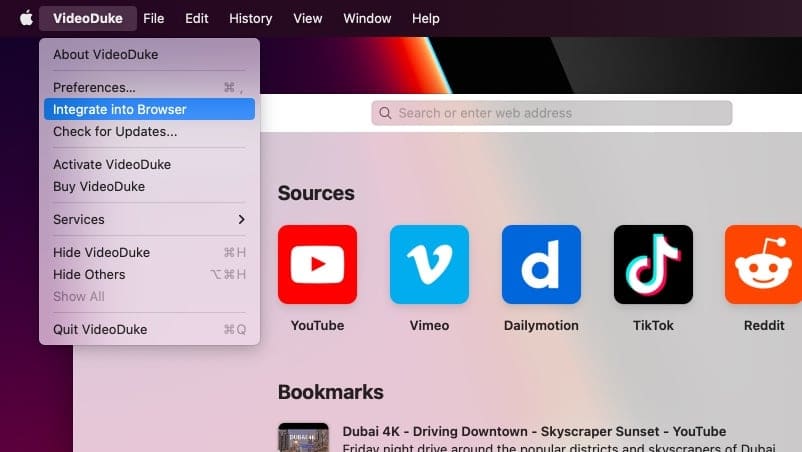
To start using VideoDuke as a video downloader extension, take the following steps:
For those who don't want to download an app and wish to know how to download Tumblr videos without software, online services like 4hub are for you. These web tools are usually free and let you download and convert videos online. The download process is simple enough.
4Hub is a simple web-based tool for downloading Tumblr videos. It is free to use and has easy navigation.

Just a few steps and the video will be saved to your device:
You will be surprised, but there is still a method that allows you to download videos even without having to use third-party services and apps. It works in Google Chrome and you can find how to download video on Tumblr via this method below:
If you are surfing the Internet mainly on your mobile devices, you probably wondered how to save a video on Tumblr directly to your phone or tablet. There are a lot of utilities for downloading content from Tumblr, running either on Android or iOS.
MyMedia is a versatile file manager that also lets you download Tumblr videos to the iPhone. MyMedia is easy to navigate and use. To download videos with MyMedia, you need to install the Tumblr app and MyMedia on your device. The download process is almost the same as in desktop downloaders: copy, paste and click.
The video is automatically saved to the app’s “Media”. To save the video you downloaded to Iphone’s “Camera Roll”, go to the “Media” tab, tap on the video and choose “Save to Camera Roll”.

Timbloader is an extremely convenient free app for downloading Tumblr videos directly to your Android device. To get started, you need both the Tumblr app and Timbloader to be installed on your phone. Then click the “Share” button below the post with the video and choose Timbloader on the list. Timbloader will open with the post you sent. Next, tap “Download” and it’s done.
There is a wide choice of different video download methods to choose from. Third-party software, online services, browser extensions and add-ons: all these options are different from each other and have their own pros and cons.
What to choose depends on your needs and preferences, whether you want to install dedicated software to your devices or to have the ability to download videos from the browser, whether you browse Tumblr on your phone or desktop.
For those who are interested in how to download Tumblr videos and looking for a reliable Tumblr video downloader, VideoDuke is the best assistant for fast and easy video downloads that provides both essential features such as downloading videos in any format and advanced ones: downloading MP3 audio files and other files available on the web page and more.
