Twitch is the world's foremost game streaming platform. Whether you are a Twitch streamer or just a viewer, you need to know how to download Twitch videos. It's not as easy as it sounds, but don't worry. There are still the ways to save your favorite videos to your hard drive in a few clicks.



VideoDuke is one of the best apps around for downloading Twitch videos on Mac. And you can download videos from many other websites as well, such as YouTube, Dailymotion, TikTok, and more.

You can choose between Simple mode, which is ideal for those new to downloading videos, or Advanced mode, which offers you more options to adjust to suit your needs.
It’s easy to download Twitch videos with VideoDuke video downloader Mac. If you’re wondering how to download videos from Twitch, just follow our handy step-by-step guide below and you will be able to download videos to watch offline in no time at all:

It’s that simple to download Twitch videos using VideoDuke!
If you use a Windows PC, you might be wondering how to download Twitch videos. One of the best apps we’ve found for this is 4K Video Downloader. With the free version you can download up to 30 videos per day, but there’s also a premium version you can upgrade to. With 4K Video Downloader you can download videos from a wide range of sites, and even download entire YouTube channels and playlists.

Just follow the below steps to download videos from Twitch with 4K Video Downloader:
Did you know you can download videos in your browser using browser extensions and online services? We’ll show you how.
When it comes to how to download Twitch videos in your browser, we’d recommend VideoDuke browser extension, whether you’re using Safari or another browser. It’s easy to use the extension and here’s the step-by-step instructions you need to follow to download a Twitch video:
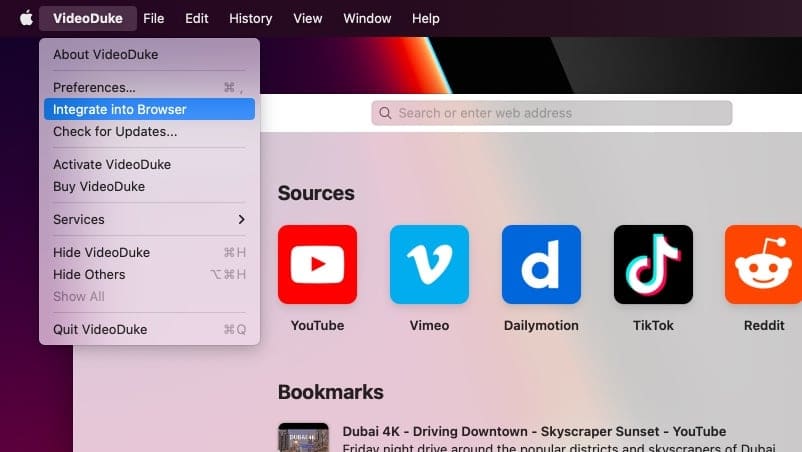
If you don’t want to download and install software on your computer but you’re wondering how to download videos off Twitch, you can use a free online service like Keepvid to download Twitch videos. With Keepvid, there are no limits to the number of videos you can download. Here are the steps to follow to download a Twitch video:

If you’re wondering about Twitch how to download videos and downloading somebody else’s Twitch videos, we’d always recommend using a dedicated app or online service. But what if you want to download your own Twitch videos after streaming? Here are the steps to follow.

First, you’ll need to set up Twitch to automatically save your videos - here’s how:
In this article we have taken you through some of the best options for how to download Twitch videos. We think that VideoDuke is the easiest, most convenient method for downloading Twitch videos on Mac - and we hope you agree.
VideoDuke’s two modes - Simple and Advanced - ensures that it’s suitable for use by both beginners and more experienced users looking to download videos from Twitch, YouTube or almost any other video sharing site. You can try out the software and download your first two videos for free to make sure it’s right for you.
