How to download Twitter videos on Mac
VideoDuke is the easiest Twitter video download app you’ll find! In just a few simple steps, you can download videos from your Twitter feed in seconds!
Check out how easy this is:
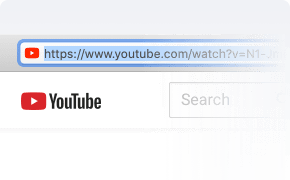
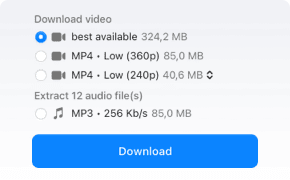
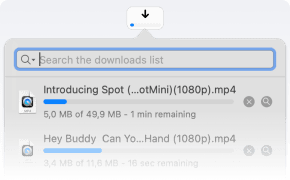
Twitter video downloader app for Mac
You can choose from VideoDuke’s “Simple” or “Advanced” mode pending on your needs and experience level.
Both Simple and Advanced options offer a plethora of features, including the freedom to choose from tons of video and audio formats!
Never sacrifice video quality for convenience again: VideoDuke is the easiest way to download videos in resolutions from 144p all the way up to 4K.
Coming with a wide list of supported websites, VideoDuke can download videos from any video hosting website or social media platform. So, in case you were looking for an app to download from Dailymotion, the all-in-one VideoDuke is worth considering.
Download videos from Twitter and other files related to the video
VideoDuke isn’t just a Twitter downloader video app, you deserve ultimate control and flexibility over your favorite Twitter content, and that’s why VideoDuke gives you the power to download the files related to any videos you’re downloading!
Just choose the “Advanced” mode, and you’ll have full access to all of VideoDuke’s powerful Twitter downloader video options.
VideoDuke gives you the power to download: videos, images, even scripts!
Download your favorite Twitter content today using VideoDuke!
Are you a fan of Twitch and looking for a Twitch video downloader to be able to download streams for offline viewing? It's not a big deal for VideoDuke. Download broadcasts of your favorite games in a few minutes.
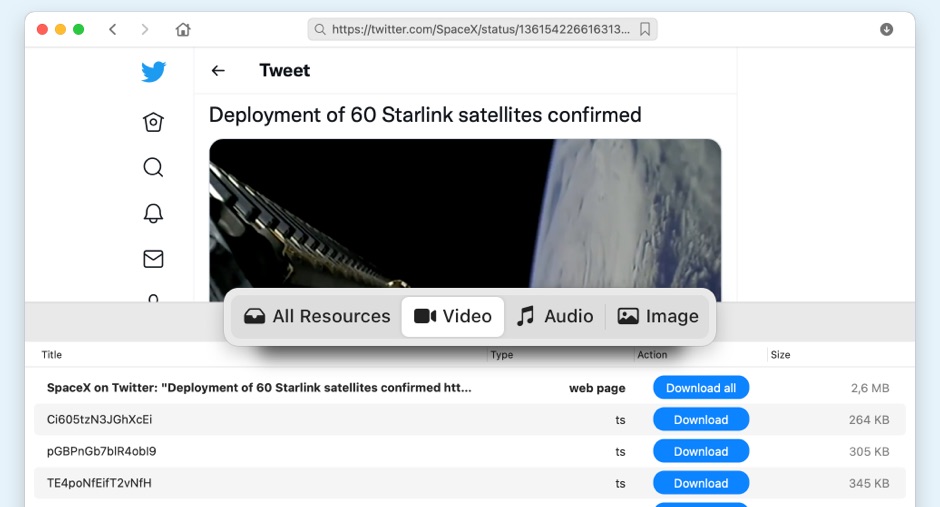
Even more features from the best app to download Twitter videos
VideoDuke, the video downloader for Twitter app, even supports downloads on other platforms like Vimeo, Youtube, Dailymotion.
Try VideoDuke’s “Quick-Access” buttons and web search tools!
Download not only from Twitter, but also from other websites
We’re more than just your typical download Twitter videos app! VideoDuke lets you download video content from over 1000 different websites including popular social networks!
And while we can’t predict every scenario you might encounter using VideoDuke on every website, check out the platforms that we know you’ll love using with VideoDuke.
* Click here for info regarding issues you might have downloading videos onlineFAQs concerning Twitter video downloaders
Downloading photos/videos from Twitter is not illegal. However, if you download Twitter videos on Mac (or any OS) and republish the content on your own social platforms, that is a copyright infringement and could get you into trouble.
It’s best to get permission from the content creator before sharing any content on your own platform. VideoDuke is not responsible for any liability incurred.
No, you cannot save Twitter direct message videos. Twitter does not provide any download options for videos sent via Twitter direct messages (DMs).
While utilizing best Twitter video downloaders like VideoDuke often allows users to download Twitter videos on Mac (and other social media platforms) easily, you cannot download Twitter direct message photos or videos at this time.
Download Twitter videos on Mac easier than ever before, follow these steps to download Twitter bot videos and enjoy your favorite content whenever you like!
- Locate the Tweet with the video you wish to download
- Copy the Tweet URL link by tapping the “share” icon and selecting “copy”
- Go to getvideobot.com, paste the URL into the search bar, and click “Download”
- Choose a file format, and enjoy your download.
There are a lot of websites, extensions, and plugins online that say they’ll let you download videos from Twitter. However, most of these tools are unreliable and usually encounter technical issues when downloading videos.
While we know you’ll love VideoDuke (the best Twitter video downloader Mac app), we want you to try it for yourself. It's a great solution for how to download Twitter videos.

Submit your email address to get link for quick download and get started!

