As you know, YouTube does not provide a built-in download option in case you want to save videos on your computer. But there is a solution - you can use special third-party apps. Fortunately, there is plenty of software available today that takes care of the downloading process from YouTube.

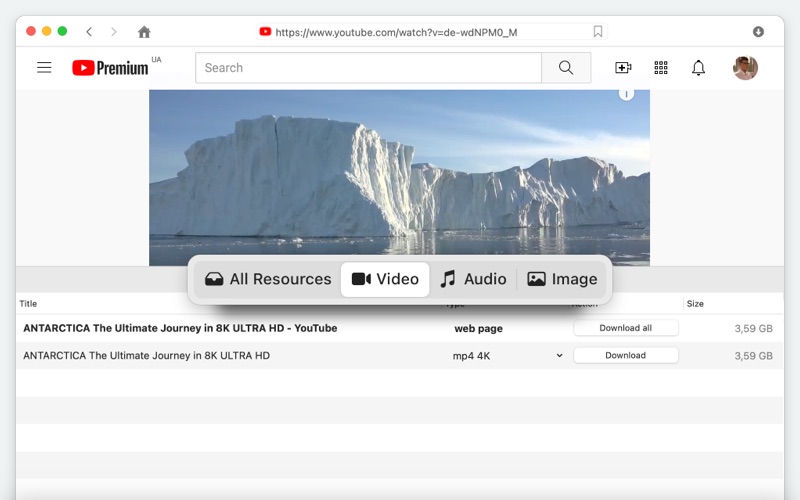
Finding a suitable YouTube downloader free app may not sound like a complicated task, even if you don’t know much about computers. However, things are not so straightforward all the time. With so many different apps, websites, and browser integrations offering the same service, it can be challenging to make sure you pick the best YouTube downloader for your needs.
If you’re getting worried, there’s no reason to. This article will present the best solutions to download videos from YouTube and help you decide the best fit for you.

We promised to give you the best solutions to download videos from YouTube, and that’s exactly what we are going to deliver. And with such a goal in mind, there’s no way to start a list of downloaders without referring to VideoDuke first.
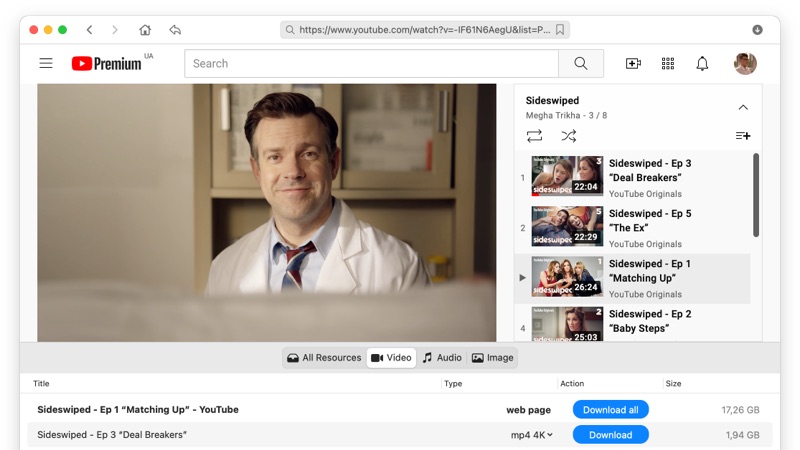
More than just a YouTube downloader, VideoDuke offers the functionality of an all-in-one video and audio studio. This video downloader Mac allows you to download all sorts of videos, get entire YouTube playlists or channels, extract audio from online videos, and fine-tune the files, so you get the perfect experience.
The list of features continues to navigate YouTube directly in VideoDuke’s interface, without the need to open a browser. Just click on the quick-access button for YouTube and start downloading your favorite videos. The app comes with two modes - Simple and Advanced - so you get to choose the one for what you want to do with it.
Another nice touch is the browser integration, allowing you to download YouTube videos when you’re simply browsing for your favorite music. Also, you have two free downloads with all the features included.
Pros:
Cons:
Supported OS: Mac
Price: Personal License - $29,95
One more reason why VideoDuke is mentioned first among the best YouTube downloaders is its straightforward user interface. Thanks to the way it was designed, it’s straightforward for beginners to use it and download all YouTube videos they want easily.
However, we also put together a complete guide for you:
After you locate the video you wish to download, click on the “Video” tab in VideoDuke, and you will see the file already being prepared for the process. Make sure to select the format and desired quality before starting the actual download.
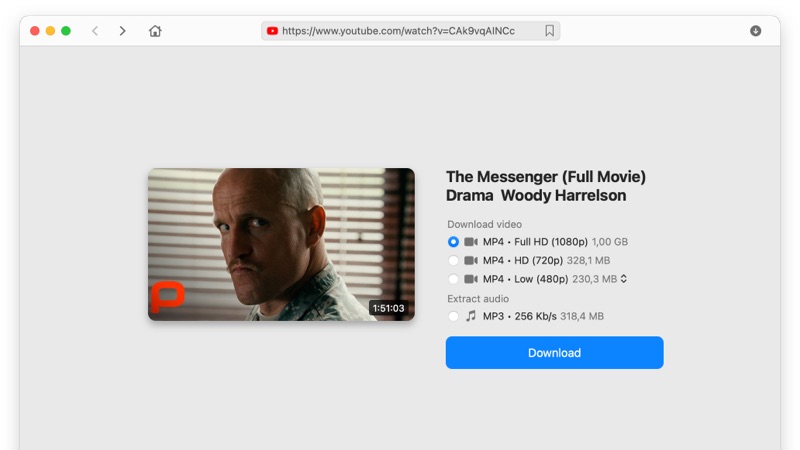
|
VideoDuke
|
VideoDuke
|
AllMyTube
|
Gihosoft TubeGet
|
Apowersoft
|
Ummy Downloader
|
iTube Studio
|
MediaHuman
|
Total Video Downloader
|
Mac Video Downloader
|
Bigasoft for Mac
|
Allavsoft for Mac
|
MacX Downloader
|
YTD for Mac
|
iPubsoft Downloader
|
4K Video Downloader
|
|
YouTube Compatible
|
YouTube Compatible
|
|
|
|
|
|
|
|
|
|
|
|
|
|
|
|
Other Websites Compatible
|
Other Websites Compatible
|
|
|
|
|
|
|
|
|
|
|
|
|
|
|
|
Intuitive Design
|
Intuitive Design
|
|
|
|
|
|
|
|
|
|
|
|
|
|
|
|
Browser integration
|
Browser integration
|
|
|
|
|
|
|
|
|
|
|
|
|
|
|
|
Download MP3
|
Download MP3
|
|
|
|
|
|
|
|
|
|
|
|
|
|
SoundCloud only
|
|
4K/8K video support
|
4K/8K video support
|
|
|
|
|
|
|
|
|
|
|
|
|
|
|
|
Extact YouTube MP3
|
Extact YouTube MP3
|
|
|
|
|
|
|
|
|
|
|
|
|
|
|
|
Subtitles download
|
Subtitles download
|
|
|
|
|
|
|
|
|
|
|
|
|
|
|
|
macOS 10.12+
|
macOS 10.12+
|
|
|
|
|
|
|
|
|
|
|
|
|
|
|
|
$29.95
2 free downloads
|
$29.95
2 free downloads
|
$39
|
$29.95
|
$39.95
|
$19.99
|
$29.95
|
$19.99
|
$29.99
|
$35
|
$59.99
|
$29.99
|
free
|
free
|
free
|
free
|
If, for any reason, you want to check out some alternatives to VideoDuke, we are telling you all about the other apps that can be used to download videos from YouTube. Check out this list.
We continue the list of the best YouTube downloaders with Airy. It’s just as powerful and full of features as VideoDuke, however, it lacks a few settings and functionalities that make your life easier. Even so, you can rely on it to download YouTube videos in bulk and save them on your Mac.
You can also use Airy to extract audio from YouTube videos in case you want to build an offline playlist with MP3 files for your daily training routine. Choose from multiple popular video formats like MP4, AVI, WMV, 3GP, or FLV.

Pros:
Cons:
Supported OS: macOS, Windows
Price: $19.95
Another YouTube downloader that caught our attention and is capable of replacing VideoDuke comes from Folx. This app does not only take care of downloads from YouTube but can also serve as a complete download manager. Add it to your Mac and you will never need any other program to handle your downloads. It can help you sort out downloaded content and have an excellent time building offline playlists.
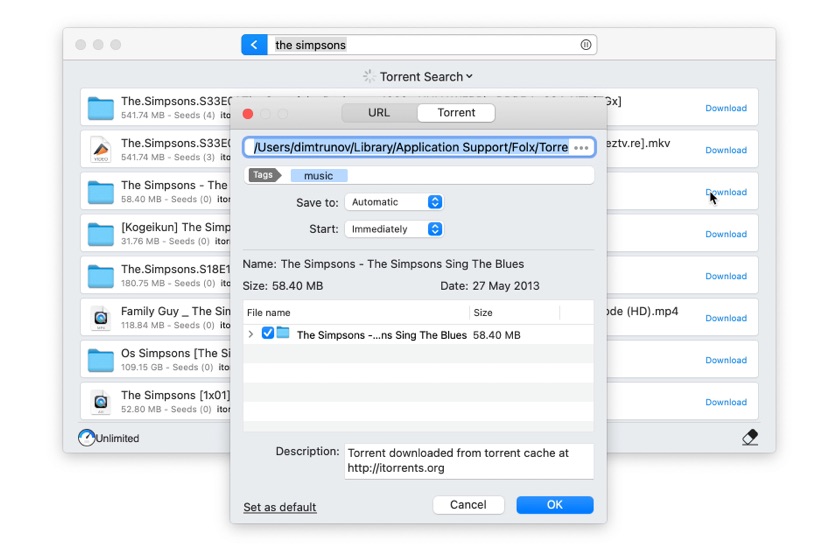
Pros:
Cons:
Supported OS: macOS
Price: $19.95
Like the name suggests, AllMyTube is a potent application for both Windows and Mac users. You will be able to use it to download YouTube videos and other content from over 10,000 websites in total. It allows you to save these files under various formats to watch even when offline so you don’t depend on an internet connection. AllMyTube comes with a trial version as well, however, you have limited functionality in it.

Pros:
Cons:
Supported OS: macOS, Windows
Price: $29,00 for a Lifetime License/ $72,50 for a Lifetime Family License.
We’re checking the services offered by iTubeGo next in our list with best YouTube downloaders available for desktop users. Like the other apps described before, it has many features and helps users download YouTube videos, full playlists, channels, and even subtitles.
Also, it can help you change the format of a file when you download, with various formats to choose from like MP4, M4A, MOV, MP4, AVI, etc. The developers claim it offers a 10x faster download speed, however, it’s not clear what they’re comparing the download speed to.

Pros:
Cons:
Supported OS: Mac, Windows
Price: $34,95 Lifetime Mac License. $29,95 for a Lifetime Windows License.
The next YouTube downloader on the list is the one provided by WinX and we can already observe a drop in quality compared to the other ones. Sure, it still offers support for lots of websites and can download playlists or channels. However, there’s a maximum limit of 300 videos at once.
So, if a channel has more videos than that, you won’t be able to rely on it to get the job done. Otherwise, it comes with wide support for formats and quality settings.

Pros:
Cons:
Supported OS: macOS, Windows
Price: Free
aTube catcher caught a position on our list best YouTube downloaders thanks to its user-friendly interface and multitude of functions. With over 120 million downloads registered so far, this is one popular app to download videos and audio files from all sorts of websites and social media platforms.
A very nice touch is that it allows you to select the device directly you’re planning to watch the video on and it will choose the best format for your needs.

Pros:
Cons:
Supported OS: Windows
Price: Free
If you want to enjoy an awesome experience while downloading YouTube videos for free, Free YouTube Download is a good idea for you. It is available for both Mac and Android and comes with an easy way of operating. Just grab the YouTube URL and then paste it into the interface. You can click the “+” button to add more URLs and you have the option to download them in bulk or even merge into one file.

Pros:
Cons:
Supported OS: Windows, macOS
Price: Free
We’re reaching the final places of our list with YouTube downloader alternatives and we have a suggestion for you that does the job very well but isn’t as flashy as the others on this list. It is capable of downloading videos and playlists from YouTube and it also comes with a browser extension that has ad-blocking functions as well. Videoder supports resolutions of up to 4K and it downloads videos from over 50 sites.

Pros:
Cons:
Supported OS: Windows, macOS, Android
Price: $29.99
Already at its second edition, the Softorino YouTube Downloader has been upgraded from multiple points of view. For example, you will observe the improved user interface that makes it easy even for beginners to find their way around the app.
However, if you never used this app before, you will still have an outstanding experience thanks to the attention to detail. It is capable of downloading videos from YouTube, Vimeo, Dailymotion and other websites.
Also, the formats and quality settings available are more than plenty for all user types.

Pros:
Cons:
Supported OS: Windows, macOS
Price: $19,95
After seeing all the alternatives to VideoDuke that are also standalone apps, it’s time to take a closer look at other ways to download YouTube videos. This paragraph is destined to users who don’t want to install a new program just to download videos. So, if you are on the lookout for an online YouTube downloader, here are the best three solutions.

The first stop in our list of online downloaders is Clipconverter. Don’t get confused by the “converter” part in the name, it does a lot more than that. It’s actually awesome that it can also convert files before you can be sure you get to choose from multiple formats. Also, it offers you the chance to save only the audio from a YouTube video.

You can tell from the name that Y2Mate was designed with YouTube in mind. However, the good news is that you will still be able to download videos from other websites as well. Just grab the URL from YouTube, paste it in Y2Mate and then select the format and quality before clicking on download.

Last but definitely not least, YToffline is our third suggestion for those looking for an online YouTube downloader It’s a very straightforward and easy to use website that can be used no matter the operating system or device you own. It comes with plenty of formats and various quality settings to get the job done.
If you encounter any other YouTube downloader besides the ones listed here and you are curious to see what they offer, it’s good to know what to look at when analyzing a specific app. Therefore, it’s highly recommended that you always look for a downloader that offers bulk downloads.
There’s no point in downloading videos one by one and wasting lots of time in the process. Also, you want to have the possibility. If you spent time building a playlist in YouTube, why not download it entirely? Last but definitely not least, you want to make sure you have a chance to test the software before buying.
So, stay away any online YouTube downloader or a standalone app that doesn’t give you a free trial of free downloads. To download playlists directly.
As you can see, there are dozens of options when it comes to finding the best YouTube downloaders. The key is to go for the solution that delivers the widest set of options and provides versatility at the same time. By doing so, you will be able to perform a quick download when needed, without too many settings or steps.
Also, whenever you need more tweaking to get the perfect YouTube video on your computer, you will be able to do that as well. And that’s precisely what VideoDuke video downloader Mac offers!
Versatility is ensured through the Simple and Advanced modes, whilst the complete list of features is simply extraordinary. To sum things up, installing VideoDuke on your computer will mean that you will never need another downloader.
